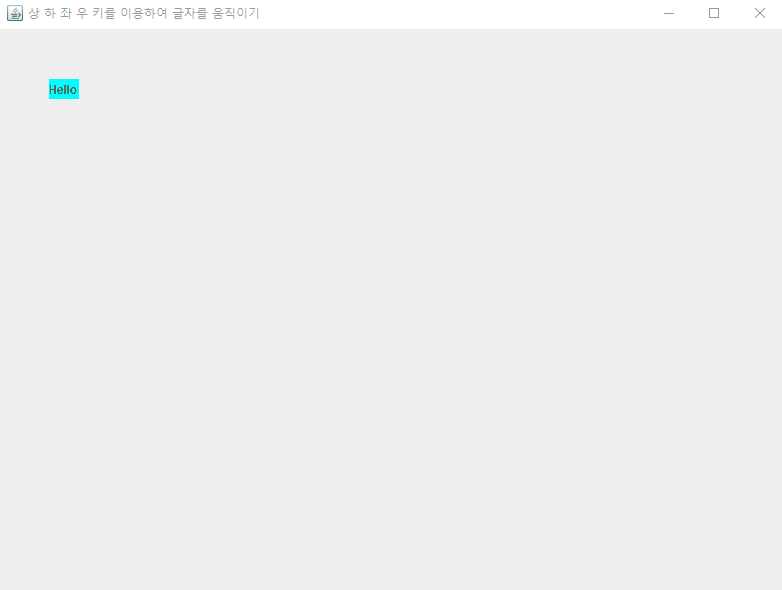Language/Java
[Java] 실습 (event) 상 하 좌 우키로 글자 움직이기
arajo
2022. 8. 18. 17:36
728x90
import javax.swing.*;
import java.awt.event.*;
import java.awt.*;
public class RunningTextExam extends JFrame {
JPanel contentPane = new JPanel();
JLabel la = new JLabel("Hello");
final int RUNNING_UNIT = 10;
RunningTextExam() {
setTitle("상 하 좌 우 키를 이용하여 글자를 움직이기");
setDefaultCloseOperation(JFrame.EXIT_ON_CLOSE);
setContentPane(contentPane);
contentPane.setLayout(null);
contentPane.addKeyListener(new MyKeyListener());
la.setLocation(50, 50);
la.setSize(30, 20);
la.setOpaque(true);
la.setBackground(Color.CYAN);
contentPane.add(la);
setSize(800, 600);
setVisible(true);
Insets jf = this.getInsets();
System.out.println(contentPane.getWidth() + ":" + contentPane.getHeight());
System.out.println("JFrame Top :" + jf.top);
System.out.println("JFrame Left :" + jf.left);
System.out.println("JFrame Right :" + jf.right);
System.out.println("JFrame Bottom:" + jf.bottom);
// JFrame의 setVisible() 메서드가 실행된 후에 특정 컴포넌트에 포커스를 주어야 한다.
contentPane.setFocusable(true);
contentPane.requestFocus();
}
class MyKeyListener extends KeyAdapter {
//------------------------------------------------------------------------------------------
// 방향키를 눌렀을 경우 처리해야 하는 이벤트
//------------------------------------------------------------------------------------------
public void keyPressed(KeyEvent e) {
int keyCode = e.getKeyCode();
// System.out.println(la.getWidth() + ":" + la.getHeight());
// 실제로 라벨이 움직일 수 있는 공간 == Insets 부분을 뺀 공간
int runWidth = contentPane.getWidth() - la.getWidth();
int runHeight = contentPane.getHeight() - la.getHeight();
switch(keyCode) {
case KeyEvent.VK_UP:
if(la.getY() > 0) {
if(la.getY() >= RUNNING_UNIT) // RUNNING_UNIT 만큼 움직일 수 있는 공간이 있는 경우
la.setLocation(la.getX(), la.getY() - RUNNING_UNIT);
else
la.setLocation(la.getX(), 0); // 짜투리 공간
}
getPosition();
break;
case KeyEvent.VK_DOWN:
if(la.getY() < runHeight) {
if(runHeight - la.getY() < RUNNING_UNIT) // 짜투리 공간
la.setLocation(la.getX(), la.getY() + (runHeight - la.getY()));
else
la.setLocation(la.getX(), la.getY() + RUNNING_UNIT);
}
getPosition();
break;
case KeyEvent.VK_LEFT:
if(la.getX() > 0) {
if(la.getX() >= RUNNING_UNIT)
la.setLocation(la.getX() - RUNNING_UNIT, la.getY());
else
la.setLocation(0, la.getY());
}
getPosition();
break;
case KeyEvent.VK_RIGHT:
if(la.getX() < runWidth) {
if(runWidth - la.getX() < RUNNING_UNIT)
la.setLocation(la.getX() + (runWidth - la.getX()), la.getY());
else
la.setLocation(la.getX() + RUNNING_UNIT, la.getY());
}
getPosition();
break;
}
} // End - public void keyPressed(KeyEvent e)
//------------------------------------------------------------------------------------------
// 방향키를 누른 후의 좌표값을 알려주는 메서드
//------------------------------------------------------------------------------------------
void getPosition() {
System.out.println(la.getX() + ", " + la.getY()); // 라벨의 현재 위치
}
} // End - class MyKeyListener extends KeyAdapter
public static void main(String[] args) {
new RunningTextExam();
}
}